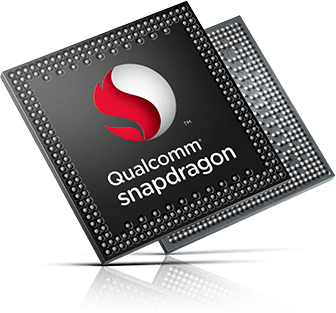
Nexus 5
Qualcomm Snapdragon 800
Screen 1280x720 / 320 dpi
Android 4.3
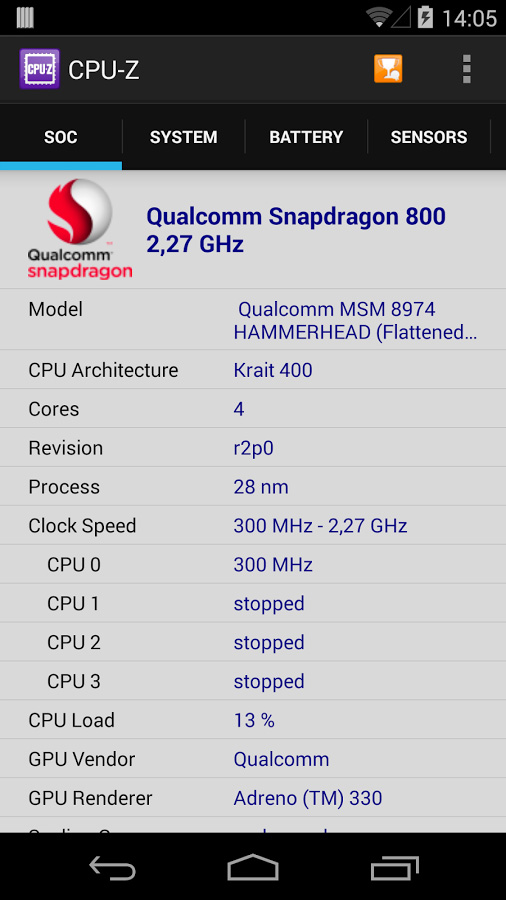

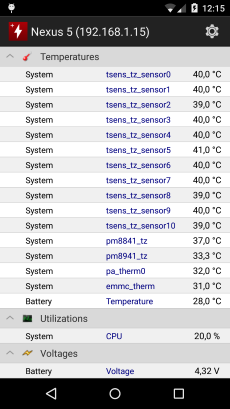
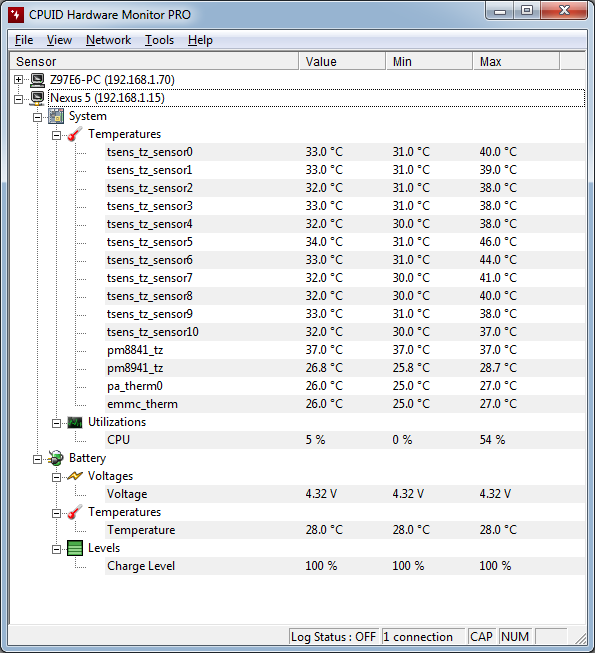
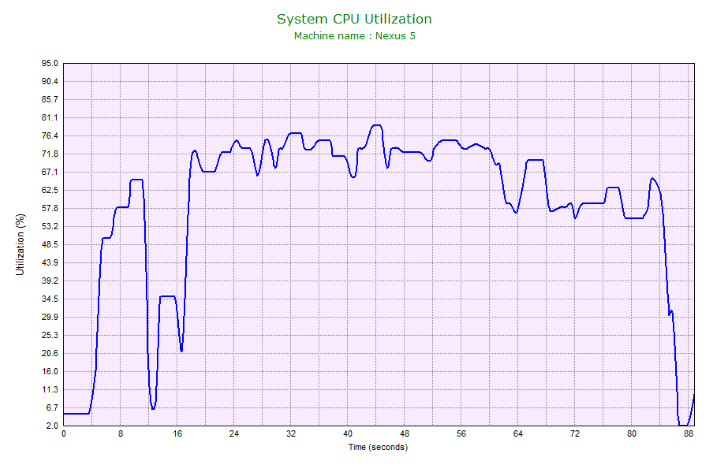
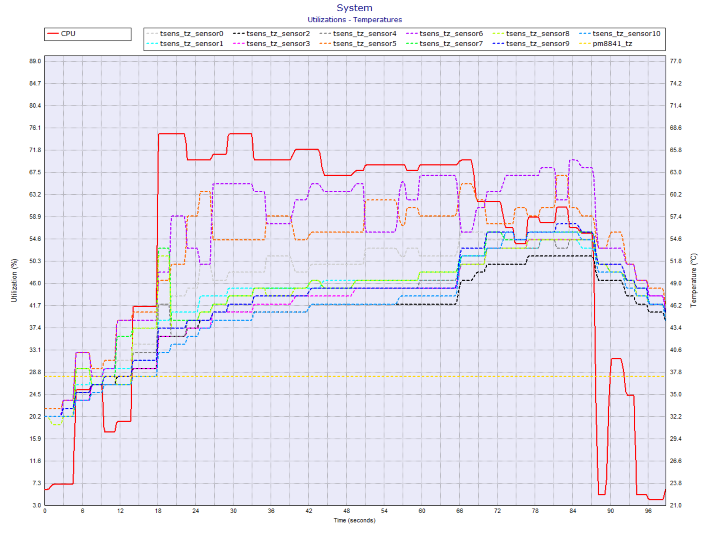
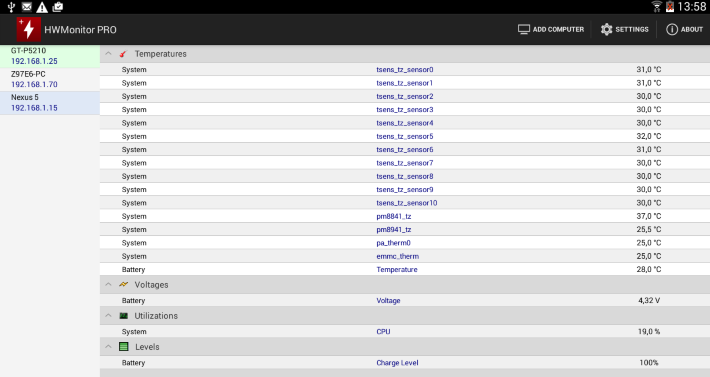
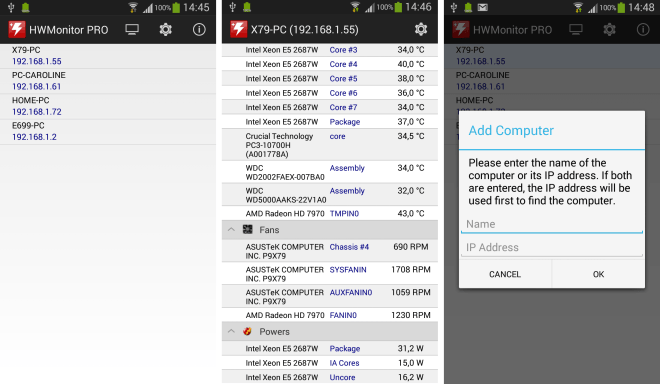
USE_ACPI=1
USE_SMBUS=1
USE_SMART=1
USE_DISPLAY=1
with :
USE_ACPI=0
USE_SMBUS=0
USE_SMART=0
USE_DISPLAY=0
Run HWMonitor Pro again. If the program works, restore every "1" one by one, until the program causes the problem again. Then please contact us